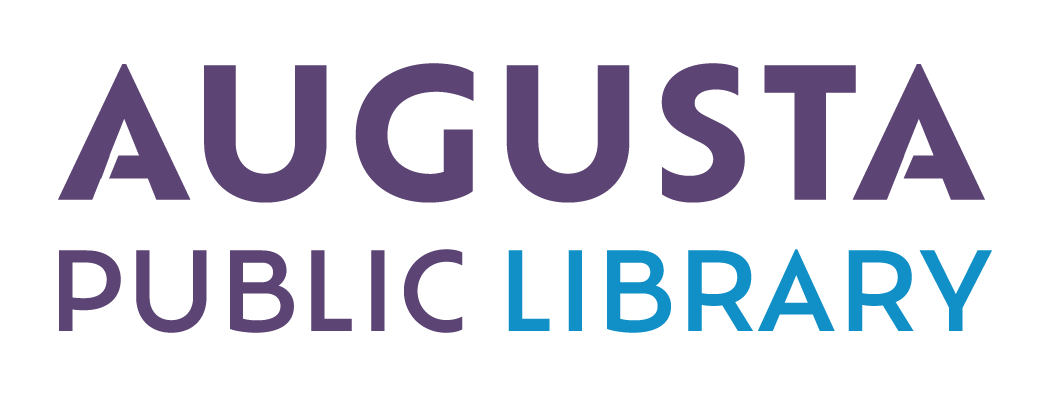How Can We Help?
How do I access library eBooks?
Download the Libby by Overdrive app on your device, for more information click here. Have your library card handy, you will need the number on the back of your card in a later step.
After you have the Libby app installed follow these steps:
- Open the Libby app.
- Select “Yes” when you are prompted about having a library card.
- Choose a search option to find your library.
- Select “This is my library” when a box saying “Sunflower eLibrary” pops up.
- Select “Augusta Public Library”.
- Type in your library card number (located on the back of your library card underneath the bar code).
- Select “Next”.
- Search the Library for titles and authors.
Questions? Contact the Library staff at 316-775-2681.